By default, your map is private and not viewable to anyone except yourself. This section describes how to publish your map and how to add editor permissions.
By default, maps are not viewable by anyone else besides the author of the map. To make your maps viewable, you'll need to turn on Link Sharing:
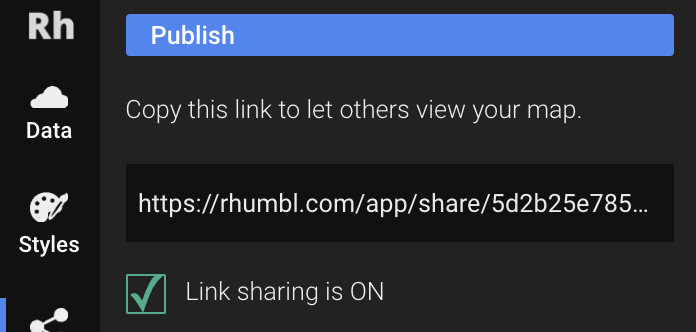
With Link Sharing on, whoever has the link will be able to view your map. They will only be able to view the published and saved version of your map.
To link at a specific zoom level, add the query ?zoomLevel=[1-6] to the end of your link, for example: https://rhumbl.com/app/share/[map id]?zoomLevel=3
You can embed your map into a webapp using an iframe. Simply copy the share link into your html code, for example:
<iframe src="https://rhumbl.com/app/share/[map id]"></iframe>