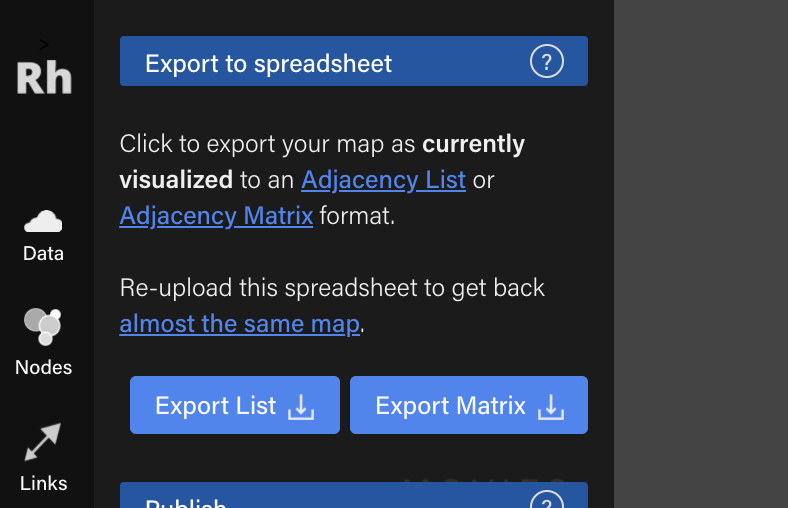Rhumbl provides a way for you to export your data back into spreadsheet format. This is especially useful for people who need to collaborate as a team and prefer to use Excel spreadsheets for editing data.
To export your map as currently being viewed, navigate to the tab and click on either Export to List or Export to Matrix:
This exports your map as currently viewed, which may not be the same map as that which is currently saved. When you export, all styles are pinned.
This very same spreadsheet can be re-uploaded to Rhumbl Graph Studio to get back the same map, but with a few missing things. See below for what these missing things are,
Exporting to the Adjacency List will give you a spreadsheet that is in the Adjacency List format. The main difference between this and the Adjacency Matrix format is that the List format does not support specifying edge thickness.
The Adjacency Matrix format supports edge thicknesses, so when you export to this format and re-upload, your custom-specified edge thicknesses will be preserved.
We're working to keep the map exactly the same when you re-upload the spreadsheet, but there are a few missing things currently. What's going to be different between your original map and the map from your re-uploaded spreadsheet: